Accessing Complex C Data Structures from Python
Overview
Consider a scenario where a device equipped with a sensor provides data encapsulated within a C structure. The interface to access this data might utilize buses ranging from simple ones like UART or SPI to more complex ones like USB or PCI. When such a device connects to a host (e.g., a PC), the host typically leverages a C library to retrieve sensor data. This C library not only provides APIs to access the sensor but also interfaces with the host’s low-level OS functions to facilitate communication over the designated bus.
Once the data is available on the host, processing often requires a high-level programming language like Python that is easier to work with.
The primary challenge lies in seamlessly interfacing the C library with Python, especially when dealing with complex data structures. This is where ctypes and SWIG come into play.
ctypes
ctypes is Python’s Foreign Function Interface (FFI) library, enabling direct interaction with C libraries. It offers C-compatible data types and allows Python code to call functions within DLLs or shared libraries. Beyond calling functions, ctypes facilitates passing simple data types and pointers to data structures between C and Python.
Being a part of the Python standard library, ctypes is universally available across platforms supporting Python, making it a robust choice for interfacing with C libraries.
SWIG
SWIG, an acronym for Simplified Wrapper and Interface Generator, is a powerful tool that connects C and C++ programs with a multitude of high-level programming languages. It’s compatible with scripting languages such as Perl, PHP, Python, Tcl, Ruby, and PHP, as well as non-scripting languages like C#, Java, Lua, Modula-3, OCAML, Octave, and R.
SWIG stands out when dealing with complex data structures. It not only generates the necessary Python code to interface with C but also creates the requisite shared libraries. Its capability to simplify and maintain interfaces between C code and Python makes it an invaluable tool in the developer’s arsenal.
ctypes Example
Let’s start with a simple example of accessing a C data structure from Python using ctypes. Consider the following C code:
// point.c
#include <stdio.h>
typedef struct {
int x;
int y;
} Point;
void print_point(Point *p) {
printf("Point: (%d, %d)\n", p->x, p->y);
}
This code defines a simple Point structure with two integer fields, x and y, and a function print_point that prints the coordinates.
To build this into a shared library:
gcc -shared -o libpoint.so -fPIC point.c
The -fPIC flag ensures position-independent code generation, essential for shared libraries, while the -shared flag specifies the creation of a shared library.
In Python, using ctypes to interact with this library:
import ctypes
class Point(ctypes.Structure):
_fields_ = [("x", ctypes.c_int),
("y", ctypes.c_int)]
lib = ctypes.CDLL("./libpoint.so")
lib.print_point.argtypes = [ctypes.POINTER(Point)]
lib.print_point.restype = None
p = Point(10, 20)
lib.print_point(ctypes.byref(p))
Here, we define the Point class mirroring the C structure. The shared library is loaded, and the print_point function’s argument and return types are specified. Finally, a Point instance is created and passed to the C function.
Handling More Complex Structures with ctypes
When dealing with intricate data structures, direct interaction via ctypes becomes more involved. Let’s enhance our C code:
// point.c
#include <stdio.h>
#include <stdlib.h>
typedef struct {
int x;
int y;
struct {
int a;
int b;
} z;
union {
int c;
int d;
} w;
} Point;
Point *create_point(int x, int y, int a, int b, int c) {
Point *p = (Point *)malloc(sizeof(Point));
p->x = x;
p->y = y;
p->z.a = a;
p->z.b = b;
p->w.c = c;
return p;
}
void update_point(Point *p, int x, int y, int a, int b, int c) {
p->x = x;
p->y = y;
p->z.a = a;
p->z.b = b;
p->w.c = c;
}
We build this into a shared library using the following command:
gcc -shared -o libpoint.so -fPIC point.c
After building the shared library similarly as before, the corresponding Python code using ctypes would be:
import ctypes
class Point(ctypes.Structure):
_fields_ = [("x", ctypes.c_int),
("y", ctypes.c_int),
("z", ctypes.c_int * 2),
("w", ctypes.c_int)]
lib = ctypes.CDLL("./libpoint.so")
lib.create_point.argtypes = [ctypes.c_int, ctypes.c_int, ctypes.c_int, ctypes.c_int, ctypes.c_int]
lib.create_point.restype = ctypes.POINTER(Point)
lib.update_point.argtypes = [ctypes.POINTER(Point), ctypes.c_int, ctypes.c_int, ctypes.c_int, ctypes.c_int, ctypes.c_int]
lib.update_point.restype = None
p = lib.create_point(10, 20, 30, 40, 50)
print("Point: (%d, %d, %d, %d, %d)" % (p.contents.x, p.contents.y, p.contents.z[0], p.contents.z[1], p.contents.w))
lib.update_point(p, 100, 200, 300, 400, 500)
print("Point: (%d, %d, %d, %d, %d)" % (p.contents.x, p.contents.y, p.contents.z[0], p.contents.z[1], p.contents.w))
In this code, we define a more complex Point structure with nested structures and unions. We define two functions in the C code: create_point that allocates and initializes a Point structure and update_point that updates the fields of a Point structure. We then access these functions from Python using ctypes.
SWIG Example
While ctypes is powerful, redefining complex structures in Python can be tedious and error-prone. SWIG streamlines this process by auto-generating the necessary Python wrappers.
First, let’s externalize our data structure definition into a header file, point.h:
// point.h
#ifndef POINT_H
#define POINT_H
typedef struct {
int x;
int y;
struct {
int a;
int b;
} z;
union {
int c;
int d;
} w;
} Point;
Point *create_point(int x, int y, int a, int b, int c);
void update_point(Point *p, int x, int y, int a, int b, int c);
#endif
Next, we create a SWIG interface file point.i. This interface definition can be done directly in the headerfile as well. However, we will keep it separate for extensibility. The interface file defines the functions that need to be exposed to Python:
%module point
%{
#include "point.h"
%}
%include "point.h"
This interface file exposes all the functions and data structures defined in the point.h file.
The next step requires SWIG to be installed on the system. SWIG can be installed using the following command:
sudo apt install swig
We can now generate the Python code and the shared library using the following command:
swig -python point.i
This step generates a point_wrap.c file that contains the interface code that be used to generate the shared library. It also generates the point.py file that contains the Python code that interfaces with the shared library.
To build the shared library, we use the following command:
gcc -shared -o _point.so -fPIC point.c point_wrap.c -I/usr/include/python3.11
Note that the -I flag is used to specify the path to the Python header files. You need the python development files installed on your system to build the shared library. You can install it with
sudo apt install python3-dev
The shared library is named _point.so because it is a Python extension module. It is linked to the point.c file and the point_wrap.c file generated by SWIG.
Now, we can import the point module in Python and access the functions and data structures defined in the C code:
import point
p = point.create_point(10, 20, 30, 40, 50)
print("Point: (%d, %d, %d, %d, %d)" % (p.x, p.y, p.z.a, p.z.b, p.w.c))
point.update_point(p, 100, 200, 300, 400, 500)
print("Point: (%d, %d, %d, %d, %d)" % (p.x, p.y, p.z.a, p.z.b, p.w.d))
In this code, we import the point module generated by SWIG and access the create_point and update_point functions. We also access the fields of the Point structure directly.
As we can see, SWIG simplifies the process of interfacing C code with Python and makes it easier to maintain the code. It also generates the Python code that interfaces with the C code and the shared library that can be used by Python.
Advanced SWIG
We can now look at some advanced features of SWIG that can be used to implement some complex use cases. SWIG provides a lot of features that can be used to customize the interface between C and Python.
Typemaps
Typemaps are used to convert data between C and Python. SWIG provides a lot of built-in typemaps that can be used to convert data between C and Python. Typemaps can be used to convert simple data types, pointers, arrays, structures, and classes between C and Python.
For example, consider the following C code:
// point.h
#ifndef POINT_H
#define POINT_H
typedef struct {
int x;
int y;
} Point;
Point *create_point(int x, int y);
int update_point(Point *p, Point data);
#endif
// point.c
#include <stdio.h>
#include <stdlib.h>
#include "point.h"
Point *create_point(int x, int y) {
Point *p = (Point *)malloc(sizeof(Point));
p->x = x;
p->y = y;
return p;
}
int update_point(Point *p, Point data) {
p->x = data.x;
p->y = data.y;
return 0;
}
We can define a typemap in the SWIG interface file to convert the Point structure to a Python tuple and vice versa in the point.i file:
%module point
%{
#include "point.h"
%}
%include "point.h"
%typemap(in) Point {
$1 = (Point *)malloc(sizeof(Point));
$1->x = PyLong_AsLong(PyTuple_GetItem($input, 0));
$1->y = PyLong_AsLong(PyTuple_GetItem($input, 1));
}
%typemap(argout) Point {
$result = PyTuple_Pack(2, PyLong_FromLong($1->x), PyLong_FromLong($1->y));
}
%typemap(freearg) Point {
free($1);
}
In this code, we define an in typemap that converts a Python tuple to a Point structure. We also define an argout typemap that converts a Point structure to a Python tuple. We also define a freearg typemap that frees the memory allocated for the Point structure.
Now, regenerate the interface code and the shared library using SWIG and the following commands:
swig -python point.i
gcc -shared -o _point.so -fPIC point.c point_wrap.c -I/usr/include/python3.11
We test this with the following Python code:
import point
p = point.create_point(10, 20)
print("Point: (%d, %d)" % (p.x, p.y))
p1 = point.create_point(30, 40)
print("Point: (%d, %d)" % (p1.x, p1.y))
point.update_point(p, p1)
print("Point: (%d, %d)" % (p.x, p.y))
creating transmittable data structure blobs
In some cases, we may need to transmit the data structure over a network or save it to a file. We can create a blob that contains the data structure and then transmit it over the network or save it to a file. We can use the struct module in Python to create a blob that contains the data structure.
An example of this use case is to generate configuration data stored in the device memory based on user inputs. The tool to generate the configuration data can be written in Python and the configuration data can be transmitted to the device over a configuration interface like UART or SPI. A SWIG based interface can be used to ensure that the configuration data is correctly formatted and transmitted to the device.
The configuration data-structure can be defined in C as follows:
// config.h
#ifndef CONFIG_H
#define CONFIG_H
#include <stdint.h>
#pragma pack(1)
typedef struct {
uint8_t i2cAddress;
uint32_t i2cCtrlConfig[2];
} i2cConfig_t;
typedef struct {
uint32_t config1;
uint32_t ledConfig;
i2cConfig_t i2cConfig;
char deviceName[256];
} config_t;
#endif
Note that this structure contains a “complex data structure” that swig might not be able to handle directly. We can use some inline functions and extensions to handle this.
The SWIG interface file config.i can be defined as follows:
%module config
%{
#include "config.h"
%}
%include "config.h"
%include "stdint.i"
%inline %{
// inline function to set device name
void setDeviceName(config_t *configData, const char *name) {
//error if name is longer than 256
if(strlen(name) > 256) {
fprintf(stderr, "Device name is too long\n");
return;
}
strncpy(configData->deviceName, (char*)name, 256);
}
// inline function to get device name
const char *getDeviceName(config_t *configData) {
return configData->deviceName;
}
%}
%extend i2cConfig_t {
void setI2cCtrlConfig(int index, uint32_t value) {
$self->i2cCtrlConfig[index] = value;
}
uint32_t getI2cCtrlConfig(int index) {
return $self->i2cCtrlConfig[index];
}
}
//implement a serialization function in c to serialize the config_t struct to a file
%extend config_t {
int serialize(const char *filename) {
FILE *f = fopen(filename, "wb");
int len=fwrite($self, sizeof(config_t), 1, f);
fclose(f);
return len*sizeof(config_t);
}
}
The Python code to generate the configuration data blob can be written as follows:
#create.py
import config
configData = config.config_t()
configData.config1 = 0x12345678
configData.ledConfig = 0x87654321
config.setDeviceName(configData, "MyDevice")
i2cConfig = config.i2cConfig_t()
i2cConfig.i2cAddress = 0x50
i2cConfig.setI2cCtrlConfig(0, 0x12345678)
i2cConfig.setI2cCtrlConfig(1, 0x87654321)
configData.i2cConfig = i2cConfig
#print data being written to file in hex
print(f"config1: {hex(configData.config1)}")
print(f"ledConfig: {hex(configData.ledConfig)}")
print(f"deviceName: {config.getDeviceName(configData)}")
print(f"i2cAddress: {hex(configData.i2cConfig.i2cAddress)}")
print(f"i2cCtrlConfig0: {hex(configData.i2cConfig.getI2cCtrlConfig(0))}")
print(f"i2cCtrlConfig1: {hex(configData.i2cConfig.getI2cCtrlConfig(1))}")
fileLen=configData.serialize("config.bin")
print("File length: ", fileLen)
In this code we define a configData object of type config_t and set its fields. We also define an i2cConfig object of type i2cConfig_t and set its fields. We then set the i2cConfig object as a field of the configData object. We then print the contents of the configData object and save it to a file using the serialize function.
NOTE: the code aligns the data to 1 byte boundaries using #pragma pack(1). This is important as the data structure may be padded by the compiler to align it to 4 byte boundaries. Make sure that you update this to match the alignment of the data structure in your C code.
build the interface and run the code to create the configuration binary with :
swig -python config.i
gcc -shared -o _config.so -fPIC config_wrap.c -I/usr/include/python3.11
python3 create.py
We then generate the configuration data blob in Python and save it to a file. The configuration data blob can then be transmitted over the network or saved to a file. To read this in C, we can use the following code:
//read_config.c
#include <stdio.h>
#include <stdlib.h>
#include <string.h>
#include "config.h"
int main() {
config_t *configData = (config_t *)malloc(sizeof(config_t));
FILE *f = fopen("config.bin", "rb");
fread(configData, sizeof(config_t), 1, f);
fclose(f);
printf("config1: 0x%x\n", configData->config1);
printf("ledConfig: 0x%x\n", configData->ledConfig);
printf("deviceName: %s\n", configData->deviceName);
printf("i2cAddress: 0x%x\n", configData->i2cConfig.i2cAddress);
printf("i2cCtrlConfig[0]: 0x%x\n", configData->i2cConfig.i2cCtrlConfig[0]);
printf("i2cCtrlConfig[1]: 0x%x\n", configData->i2cConfig.i2cCtrlConfig[1]);
free(configData);
return 0;
}
We can build and execute the C code using the following command:
gcc -o read_config read_config.c
./read_config
NOTE: This example assumes that the systems executing the python code and the C code have similar endianess and data alignment requirements. If the systems have different architectural requirements additional processing or conversion may be required.
Packaging the Python code
We can package the interface code and the shared library into a Python package for easy distribution. We will explore two methods - one that involves a build process at install time and one that involves a build process at package creation time.
Performing build at install time lets the interface be compiled on the target system. This is useful when the target system may have different architectures or requirements. The package can be installed on the target system and the interface can be compiled during the installation process.
### Building the interface in the target system at install time
To package the Python code, we need to create a setup.py file that contains the package information and the build instructions. The setup.py file can be defined as follows:
# setup.py
from setuptools import setup, Extension
setup(
name='config',
version='1.0',
ext_modules=[Extension('_config', ['config.i', 'config.c'])],
py_modules=["config"],
)
In this code, we define the config package with the config module. We also define the shared library _config with the config.i and config.c files. The config.i file contains the SWIG interface definition and the config.c file contains the C code.
We can now build the package using the following command:
python3 setup.py build
The python3 setup.py build command will build the shared library and the Python module. The shared library will be built in the build/lib.linux-x86_64-3.11 directory and the Python module will be built in the build/lib directory. The SWIG command will be executed during the build process to generate the interface code as setuptools knows how to handle the .i files mentioned in the Extension object.
The package can be installed using the following command:
python3 setup.py install
NOTE: It is adviced that the package be installed in a virtual environment to avoid conflicts with system packages. The package can also be installed using the –user flag to install it in the user’s home directory.
This package can now be distributed and installed on any system. To do this with a package manager like pip, we can create a source distribution using the following command:
python3 setup.py sdist
This command will create a dist directory with a .tar.gz file that contains the package. The package can be installed using the following command:
pip install dist/config-1.0.tar.gz
Building the interface in the build system at package creation time
We can use the same setup.py file with the bist_wheel command to build a wheel package that contains the shared library and the Python module. The wheel package can be installed on any system without the need to compile the shared library.
python3 setup.py bdist_wheel
Note: Make sure that the system has the
wheelpackage installed. This can be installed withpip install wheel
This step creates a dist directory with a .whl file that contains the package. The package can be installed using the following command:
pip install dist/config-1.0-py3-none-any.whl
This package can now be distributed and installed on any system without the need to compile the shared library. This is useful when the target system may not have the required build tools or dependencies to compile the shared library.
Conclusion
In this post, we explored how to access complex C data structures from Python using ctypes and SWIG. We also explored how to pass complex data structures between C and Python and perform a few operations on them. The Python infrastructure was also packaged as a shared library / Package for easy distribution. We also explored two methods of packaging the Python code - one that involves a build process at install time and one that involves a build process at package creation time.


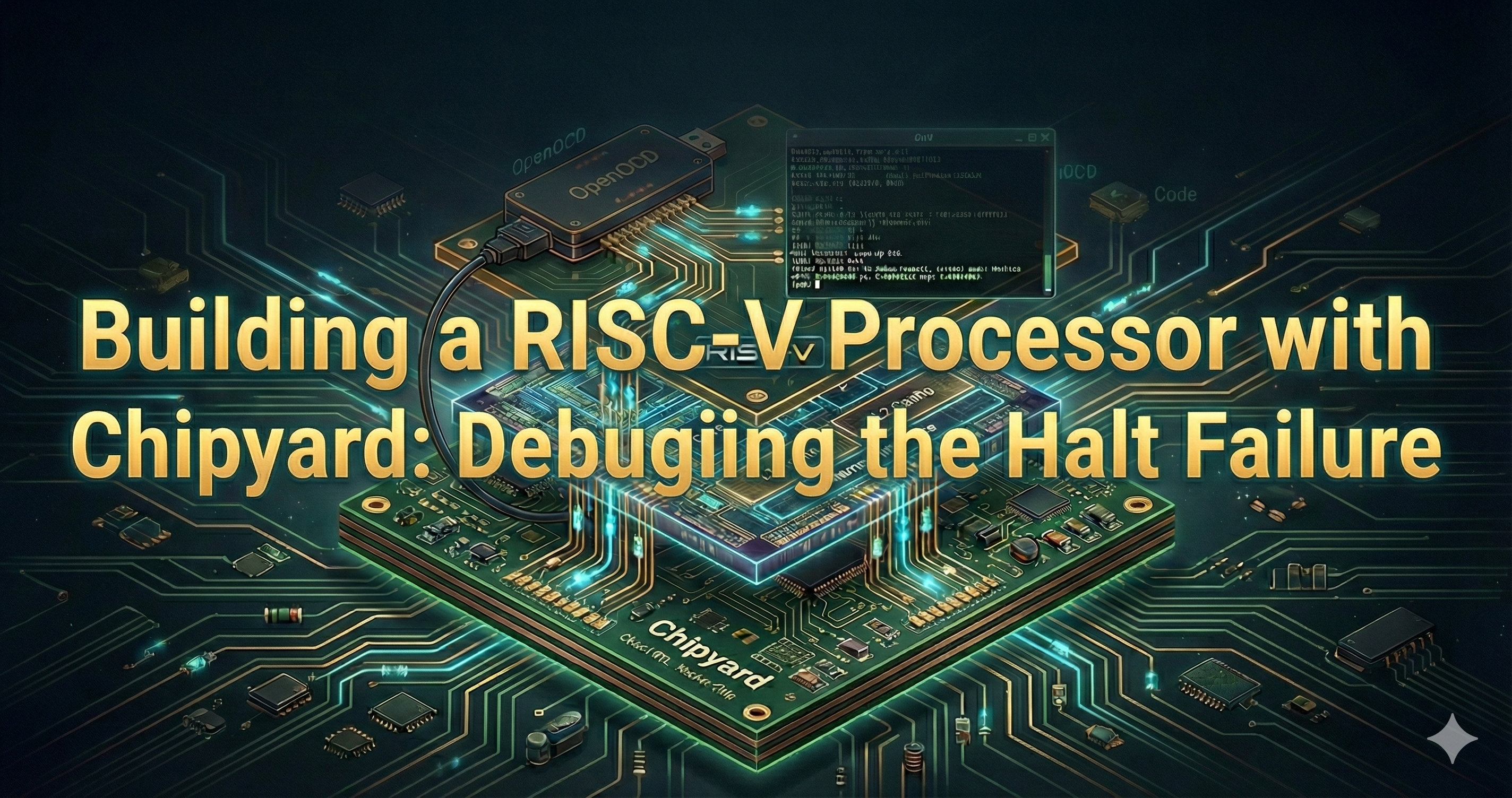
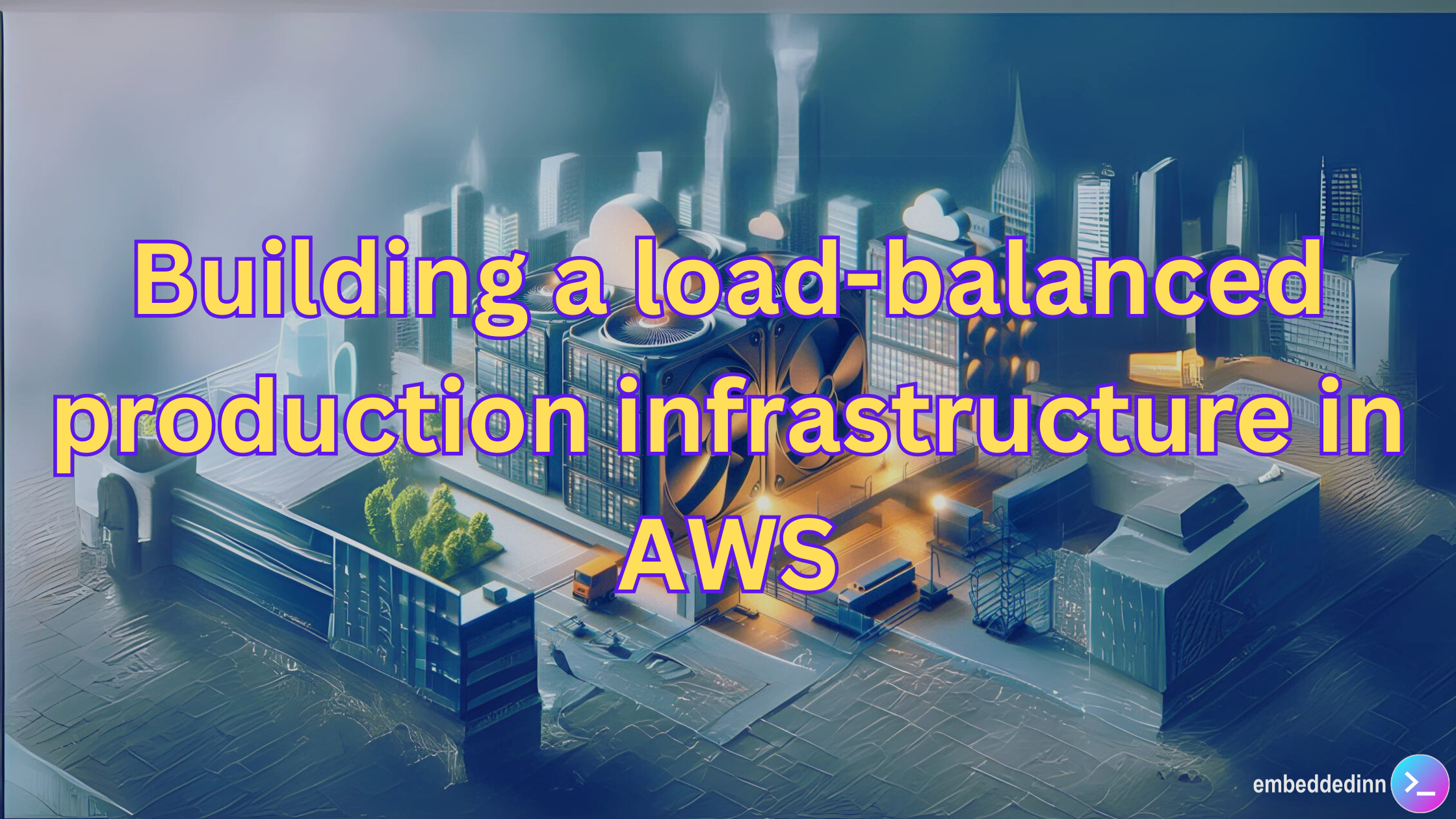


Leave a comment